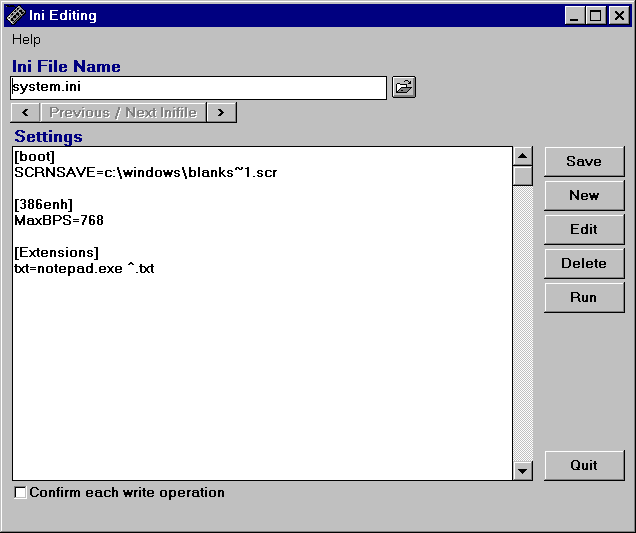Iniedit is a handy tool for automating the process of editing ini files like win.ini, system.ini or program specific ini files (e.g. winword.ini). It runs under Windows 3.x to Windows NT and 98.
![]() Iniedit for Windows
Iniedit for Windows
Iniedit is a handy tool for automating the process of editing ini files like win.ini,
system.ini or program specific ini files (e.g. winword.ini). It runs under Windows 3.x to
Windows NT and 98.
Iniedit is especially useful when You need to do the same changes to ini files on
several Workstations in a network. You just have to install Iniedit on a shared network
directory by extracting inied21.exe (a self extracting zip), and
run Iniedit.exe from the Workstations where You want to make
changes to the ini files. To start/run Iniedit, double-click iniedit.exe (from the Windows
File manager/Explorer). Then click the Run button to write the
ini file settings to the Workstation's ini files.
If You want the users to run Iniedit by themselves. You may instruct them to start Uiniedit.exe.
This program requires no user action. It simply writes all stored settings to the
corresponding ini file. Uiniedit.exe may also be called from a
login script that supports execution of windows programs.
Save the Settings - All current settings will be written to the corresponding ini file
Just type the name of the ini file in the first textbox. Only include the path if the ini
file is located in another directory than the Windows directory. Type the settings as You
would do it directly in the ini file. Instead of typing the settings You may copy them
from an existing ini file. Then use Ctrl+v to paste the selected text into the Settings
box of Iniedit.
You may specify multiple sections, keywords and values for each ini file, and You may save
settings for multiple ini files. Each saved setting will be written to its corresponding
ini file. You may want to omit to check the box Confirm each write operation,
after success with the first use of the current settings. An example of settings for
system.ini is listed in the figure below: